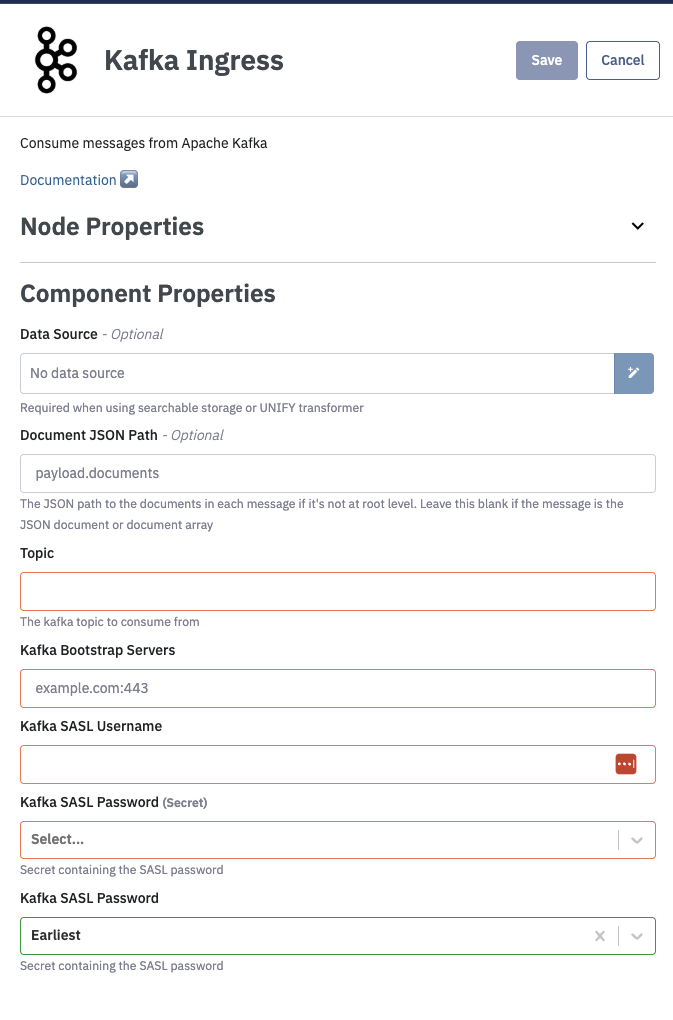An update to the Default Schema (generated by Unify) has been released, which updates the objects around video metadata.
Previously some sources, when unified, were not standardized in their treatment of additional video metadata.
With this update, any field that was content.video_urls now uses content.videos[*].url. Instead of returning a list of urls, Unify will not return a list of objects with one of its properties being its url. This supports the additional metadata which may be attributed to each video present in the content.
The following data sources (and their related components) have been updated with this change.
- brightdata_instagram_posts
- brightdata_pinterest_posts
- brightdata_reddit_posts
- brightdata_youtube_posts
- data365_facebook_hashtag
- data365_facebook_keywords_latest
- data365_facebook_keywords_top
- data365_facebook_posts_search
- data365_facebook_profile
- data365_instagram_hashtag
- data365_instagram_location
- data365_instagram_profile
- data365_instagram_profile_posts_feed
- data365_linkedin_company
- data365_linkedin_keywords
- data365_linkedin_member
- data365_tiktok_hashtag
- data365_tiktok_keywords
- data365_tiktok_music
- data365_tiktok_profile
- vetric_facebook_discover_posts
- vetric_facebook_profile_feed
- vetric_instagram_user_feed
- vetric_instagram_user_reels
- vetric_tiktok_discover_posts
- vetric_tiktok_user_feed
- vetric_x_search_latest