Elasticsearch Egress
This component connects your system to an Elasticsearch server, allowing you to send documents to be indexed and stored
The Elasticsearch Egress component enables seamless integration with your Elasticsearch server, allowing you to efficiently send pipeline documents to be indexed in your Elasticsearch instance.
Setup the Component Properties
The page to setup the Component Properties should look like this:
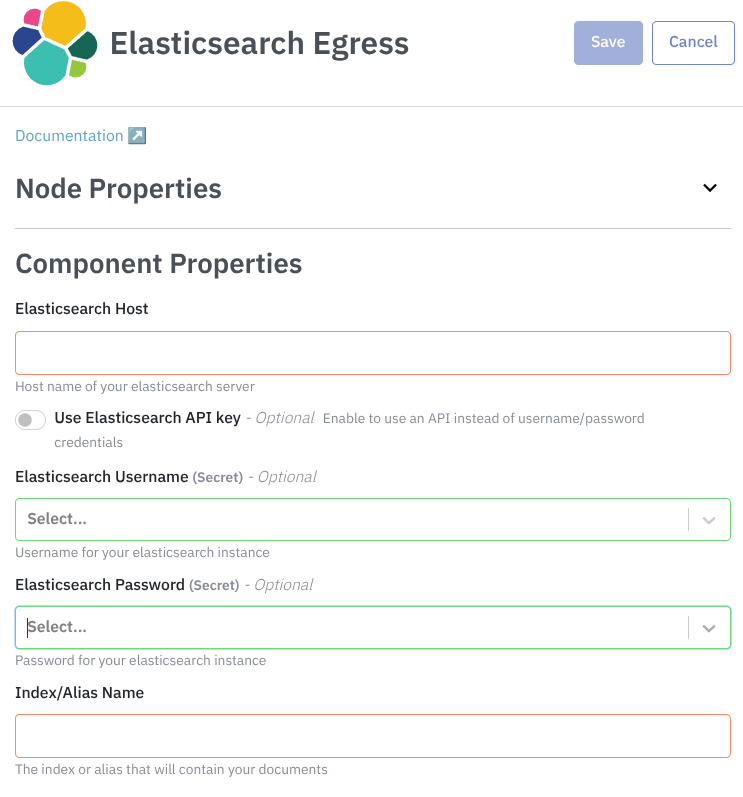
In the Elasticsearch Host field, you can enter the URL of your Elasticsearch server (e.g. https://example.com:9200).
- Note that your instance can require specific network configurations to make it accessible. If you're using a cloud provider like AWS, GCP, or Azure, ensure that your instance is properly configured and secured. Additionally, make sure to enable authentication and authorization to protect your data.
For authentication , you will find two options:
- You can to provide the username and password in the Elasticsearch Username and Elasticsearch Password fields. These two information will be saved in the Keys & Secrets in the Portal.
- Or you can enable the Use Elasticsearch API key and enter your API key, instead of use the username/password alternative.
In the Index/Alias Name field, you can enter the name of the index or alias where you want to store your documents (e.g. my_index).
Updated 9 months ago
