Product Sentiment Classifier
Instantly detect brands, assess sentiment, and uncover insights from social media content in a single step!
About
The Product Sentiment Classifier extracts brands from short text and provides sentiment (positive, negative, or neutral) for each brand, along with a reason. It supports multiple languages, making it adaptable for global markets, and can operate in real-time or batch-processing scenarios.
Adding to your Dynamic Pipeline
This component can be added to your Dynamic pipelines through the "Product Sentiment Classifier" component. It requires the following fields for configuration:
- Destination Path (Required): the metadata field for the output of the product sentiment. By default, it is sent to "enrichment.product_sentiment". The field can be an existing field, or the component can create a new field for this functionality.
- Target Text (Required): The metadata field containing the input text for which brand and entity sentiment should be extracted. By default, this is set to content.body, but any field containing short-form text can be used.
If the Gemini Model encounters safety issues with certain content, you will find that Gemini API failed to generate output.
The following example shows the dynamic pipeline configuration for the Product Sentiment Classifier component used to get brand sentiment with reason for short text. If you have the Unify as the previous step, you can use the example in the image.
In this example:
-
content.bodyfrom the input document is set as the “Target Text” for product sentiment -
enrichment.product_sentimentis set as the destination path for the output of the sentiment model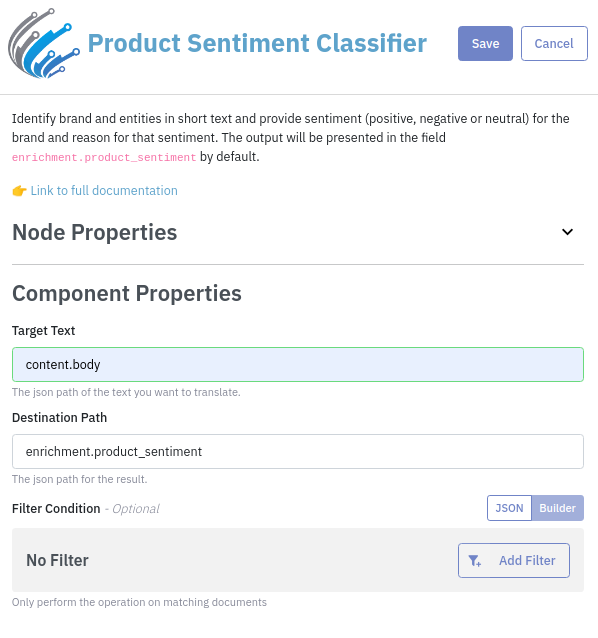
Sample Example Output
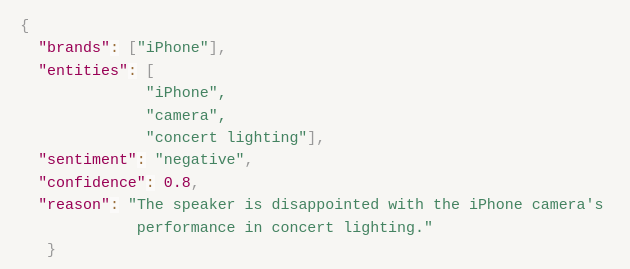
Compatible Languages
The Micro Classifier supports content in multiple languages. When the input text is in a language other than English, the component automatically detects the language and performs the sentiment analysis accordingly. The language coverage is continuously improved as this component uses Google Gemini 2.0 Flash in the back end. Referring to https://ai.google.dev/gemini-api/docs/models#gemini-2.0-flash the language coverage is:
| Language | Language ID (ISO-639) |
|---|---|
| Arabic | ar |
| Bengali | bn |
| Bulgarian | bg |
| Chinese | zh |
| Croatian | hr |
| Czech | cs |
| Danish | da |
| Dutch | nl |
| English | en |
| Estonian | et |
| Finnish | fi |
| French | fr |
| German | de |
| Greek | el |
| Hebrew | iw |
| Hindi | hi |
| Hungarian | hu |
| Indonesian | id |
| Italian | it |
| Japanese | ja |
| Korean | ko |
| Latvian | lv |
| Lithuanian | lt |
| Norwegian | no |
| Polish | pl |
| Portuguese | pt |
| Romanian | ro |
| Russian | ru |
| Serbian | sr |
| Slovak | sk |
| Slovenian | sl |
| Spanish | es |
| Swahili | sw |
| Swedish | sv |
| Thai | th |
| Turkish | tr |
| Ukrainian | uk |
| Vietnamese | vi |
Updated 10 months ago
